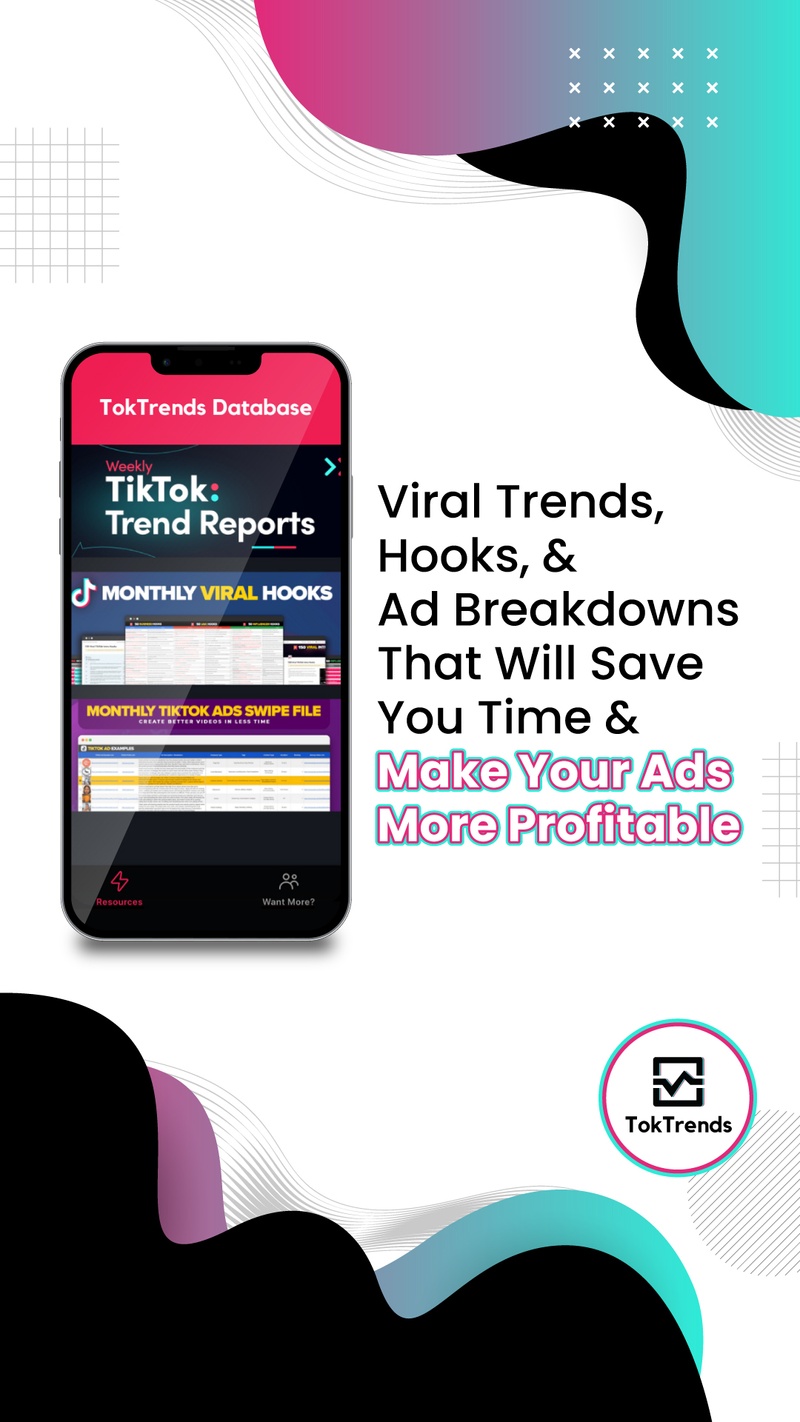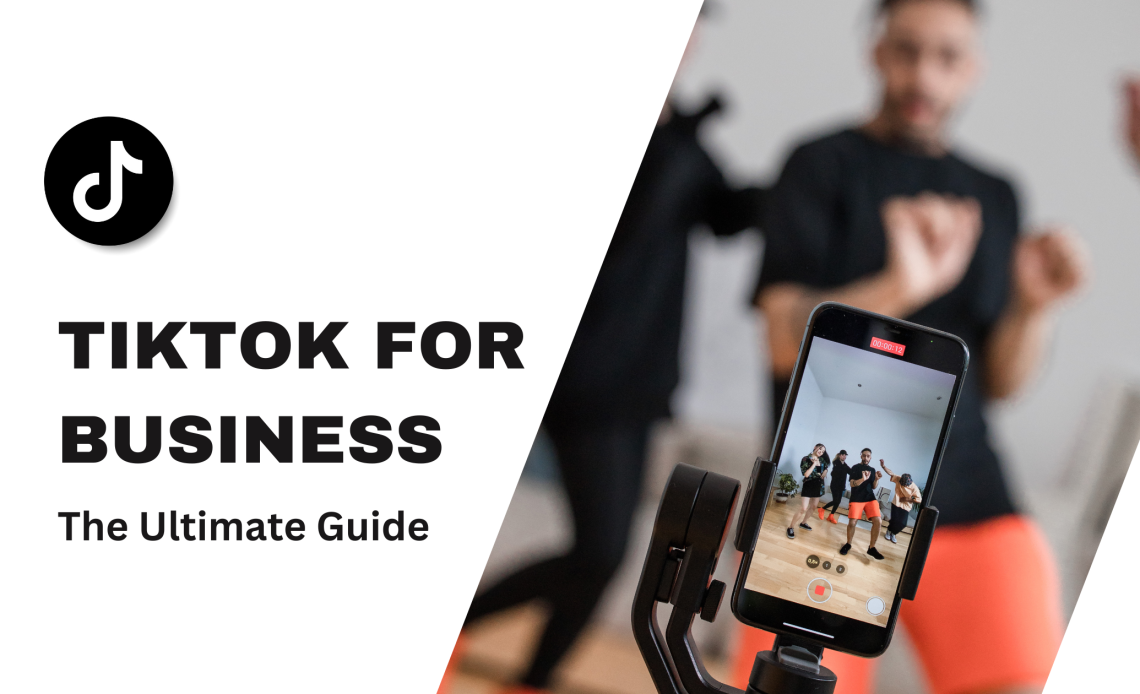
Introduction
In today’s digital world, social media platforms play a pivotal role in helping businesses connect with their target audience. Among the multitude of platforms, TikTok has emerged as a powerhouse, particularly for brands looking to engage a younger demographic. With its explosive growth and massive user base, TikTok presents an exceptional opportunity for businesses to showcase their products and services.
This comprehensive guide will take you on a journey through the intricacies of creating a TikTok Business Account, setting up TikTok Ad Accounts, utilizing the ad creative library, and mastering the TikTok Business Manager. We will also explore various advertising options and share invaluable tips to optimize your TikTok ads effectively. So, let’s dive in and unlock the potential of TikTok for your business!
Understanding TikTok and Its Impact
What is TikTok, and Why Does It Matter for Businesses?
TikTok is an innovative social media platform that allows users to create, share, and discover short-form videos, often accompanied by music. Its magnetic appeal, especially among Gen Z and millennials, makes it an unparalleled platform for businesses looking to engage with a youthful and dynamic audience. With billions of downloads worldwide, TikTok’s influence has soared, providing businesses with an unprecedented reach to their target consumers.
The Masterminds Behind TikTok: Creators and Revenue Generation
TikTok was birthed by the Chinese tech giant ByteDance, initially known as Douyin when launched in September 2016 for the Chinese market. Later, it was rebranded as TikTok for the global audience in September 2017. As TikTok’s popularity soared, so did its revenue generation, making it one of the highest-grossing apps in the digital arena.
TikTok’s Unprecedented Rise to Popularity
The rise of TikTok can be attributed to its unique and captivating content format. The platform’s algorithm aptly curates content tailored to users’ interests, resulting in significantly higher engagement rates compared to other social media platforms. For businesses, this translates into an incredible opportunity to connect with a vast audience through engaging and entertaining content.
Creating a TikTok Business Account
The Step-by-Step Guide to Creating a TikTok Business Account
Creating a TikTok Business Account is a seamless process that begins with the following steps:
- Downloading the TikTok App: Head to your device’s app store, download TikTok, and get ready to embark on your business journey.
- Signing Up or Logging In: If you already have a personal TikTok account, log in. Otherwise, sign up using your email, phone number, or social media credentials.
- Switching to a Pro Account: Navigate to your profile settings and transition to a Pro Account, selecting “Business” as the account type.
- Completing Profile Information: Fill in essential business details, including account name, profile picture, and bio. Opt for your brand logo and create an attractive bio that represents your brand identity.
- Verifying Your Account: TikTok may require verification to grant full access to business features.
Embracing the Advantages of a TikTok Business Account
A TikTok Business Account offers an array of advantages for brands, including:
- Access to TikTok Ads Manager: A Business Account provides access to TikTok Ads Manager, enabling the creation and management of ad campaigns.
- Insights and Analytics: TikTok Business Accounts offer valuable insights into audience demographics and content performance. Track views, engagement, and follower demographics to understand your target audience better.
- Linking to Your Website: With a Business Account, you can include a website link in your profile, directing users to your website or landing page.

Exploring TikTok Advertiser Accounts and Their Perks
For running ads on TikTok, you’ll need a TikTok Advertiser Account, offering additional advertising features and capabilities such as:
- Ad Creation: TikTok Advertiser Account empowers you to create various ad formats, including in-feed ads, branded hashtag challenges, and branded effects.
- Advanced Targeting Options: With an Advertiser Account, you can precisely target your ads based on demographics, interests, and behaviors, ensuring your ads reach the right audience.
- Budget and Bidding Control: Enjoy full control over your ad budget and bidding strategy, optimizing your ad spend for better outcomes.
Setting Up TikTok Ad Accounts
A Comprehensive Walkthrough to Creating TikTok Ad Accounts
Creating TikTok Ad Accounts is vital for running successful ad campaigns on the platform. Follow these steps to set up your TikTok Ad Accounts:
- Access TikTok Ads Manager: Log in to your TikTok Business Account and click on “TikTok Ads Manager” to get started.
- Create a Campaign: Choose your campaign objective from a range of options like website traffic, app installations, or conversions.
- Configure Ad Settings: Set your budget, schedule, and ad placement preferences based on your campaign goals.
- Target Your Audience: Define your target audience using factors like age, gender, interests, and location to reach the most relevant users.
- Choose Ad Format: Select the appropriate ad format that aligns with your campaign objectives, such as in-feed ads or branded hashtag challenges.
- Craft Your Ad Creative: Design visually appealing and attention-grabbing ad content with clear messaging and engaging visuals.
- Submit for Review: Review your settings and creative elements. Once satisfied, click on “Publish” to set your campaign live.
Understanding TikTok Ads Only Mode and Its Functionality
TikTok Ads Only Mode is a feature designed to enable advertisers to easily switch between personal and business accounts without disrupting the browsing experience. By toggling this mode, businesses can access TikTok Ads Manager seamlessly.
Navigating TikTok Ad Review Time for Optimal Results
Once you submit your ad campaign, TikTok reviews it to ensure it meets its guidelines and policies. The ad review time may vary, but it typically takes around 24 to 48 hours for the ad to get approved. Ensure your ad follows TikTok’s guidelines to avoid any delays.

Exploring TikTok Ad Creative Library
Harnessing the Power of TikTok Ad Creative Library for Engaging Ads
TikTok’s Ad Creative Library is a valuable resource for advertisers to find inspiration for their ad campaigns. It offers a collection of successful ad examples from various industries, providing insights into what works best on the platform.
Proven Strategies to Stand Out with Creative and Memorable Advertisements
To make your TikTok ads stand out and resonate with the audience, consider the following tips:
- Be Authentic: TikTok users value authenticity, so focus on creating genuine and relatable content that aligns with your brand identity.
- Keep it Short and Engaging: TikTok’s format is all about short, snappy videos. Capture attention quickly and deliver your message effectively within a few seconds.
- Include a CTA: Encourage viewers to take action by including a clear call-to-action (CTA) in your ad, such as “Shop Now” or “Learn More.”
Incorporating Trending Songs and Dances to Boost Ad Appeal
TikTok is known for its viral dance challenges and popular songs. Incorporating these trends into your ads can help increase engagement and make your content more shareable.
TikTok Business Manager Account
How to Create and Leverage a TikTok Business Manager Account
TikTok Business Manager is a powerful tool that allows businesses to manage multiple TikTok Business Accounts and collaborate with team members. Here’s how to create and use a Business Manager Account:
- Access TikTok Business Manager: Go to the TikTok Business Manager website and click on “Create an Account.”
- Fill in Business Details: Enter your business name, business email, and choose a category that best represents your brand.
- Verify Your Account: TikTok may require verification for added security.
- Add TikTok Business Accounts: Connect your existing TikTok Business Accounts to the Business Manager.
Unleashing the Potential of TikTok Business Manager for Your Ad Campaigns
TikTok Business Manager offers several benefits for businesses running ad campaigns:
- Centralized Account Management: With Business Manager, you can manage multiple TikTok Business Accounts from a single dashboard, streamlining your ad management process.
- Collaboration and Permissions: Assign roles and permissions to team members, ensuring smooth collaboration without sharing login credentials.
- Advanced Reporting and Insights: Get in-depth analytics and reporting on ad performance, audience engagement, and conversion metrics.

Creating Compelling TikTok Ads
A Step-by-Step Guide to Crafting Captivating TikTok Ads
Creating TikTok ads involves the following steps:
- Choose the Right Ad Format: TikTok offers various ad formats like in-feed ads, branded hashtags, branded effects, and more. Select the format that aligns with your campaign goals.
- Define Your Target Audience: Set your ad targeting criteria, including age, gender, interests, and geographic location, to ensure your ads reach the right audience.
- Create Engaging Content: Design eye-catching visuals, include compelling copy, and consider incorporating TikTok trends to make your ad more engaging.
- Include a Clear CTA: Prompt viewers to take action by adding a clear call-to-action (CTA) in your ad.
- Set Your Budget and Schedule: Decide on your ad budget and schedule to control your ad spend and optimize ad performance.
- Monitor and Optimize: Regularly monitor your ad performance and make necessary adjustments to optimize the campaign’s results.
Exploring Different Ad Formats and Selecting the Perfect Fit
Each TikTok ad format serves a specific purpose and can be used in different campaign scenarios:
- In-Feed Ads: These ads appear in users’ TikTok feeds as they scroll through the content. They are suitable for promoting products, driving website traffic, and increasing brand awareness.
- Branded Hashtag Challenges: Branded hashtag challenges encourage user-generated content (UGC) and boost engagement. They work well for creating buzz around a new product or campaign.
- Branded Effects: Branded effects are augmented reality (AR) filters that users can apply to their videos. They can be used to increase brand interaction and user engagement.
Advertising on TikTok: Tips and Strategies
Staying Ahead of the Game with TikTok Dance Trends and Viral Challenges
TikTok is constantly evolving, with new dances and challenges going viral every day. Stay updated with the latest trends and consider incorporating them into your ad content to make it more appealing to the TikTok community.
Personalizing Advertisements with TikTok Viewed History and User Interests
TikTok allows advertisers to target users based on their viewed history and interests. Utilize this feature to deliver personalized content to users who have shown interest in similar products or content.
Leveraging TikTok Drinks to Reach New Audiences and Amplify Impact
TikTok’s advertising platform offers a feature called “TikTok Drinks,” which allows advertisers to promote their brand to users who have engaged with videos from similar businesses. Leveraging TikTok Drinks can help you reach a wider audience and increase brand exposure.
You may also like: How to Start Dropshipping Business
FAQs (Frequently Asked Questions)
Q: How to Contact TikTok Support? A: To contact TikTok support, go to the app’s settings, click on “Report a Problem,” and follow the prompts to submit your query.
Q: Why Can’t I Follow People on TikTok? A: If you can’t follow people on TikTok, it may be due to temporary technical issues or restrictions on your account. Try logging out and back in or wait for a while before attempting again.
Q: Who Owns TikTok Now? A: As of the last available information, TikTok is owned by the Chinese tech company ByteDance.
Q: Are There Any Tips for Running Successful TikTok Ad Campaigns? A: Yes! To run successful TikTok ad campaigns, focus on authenticity, engaging content, and leveraging TikTok trends. Ensure your ads align with your target audience’s interests and preferences.
Q: How Long Does It Take for TikTok Ads to Get Approved? A: TikTok ad review time typically takes around 24 to 48 hours. Ensure your ads comply with TikTok’s guidelines to expedite the approval process.
Q: Can I Manage Multiple TikTok Business Accounts? A: Yes, you can manage multiple TikTok Business Accounts using TikTok Business Manager, which offers centralized account management and collaboration features.
Conclusion
TikTok has emerged as a powerful platform for businesses to connect with their target audience through creative and engaging ad campaigns. By understanding the ins and outs of TikTok Business, setting up ad accounts, leveraging the ad creative library, and utilizing TikTok Business Manager, you can unlock the full potential of TikTok for your business.
Remember, success on TikTok relies on authenticity, creativity, and staying up-to-date with the latest trends. So, embark on your TikTok ad journey with confidence, engage with user interests, and create compelling content to captivate the platform’s active and enthusiastic community. By following the tips and strategies outlined in this guide, you are well on your way to running successful TikTok ad campaigns and driving remarkable success for your business.